Intro
This section provides an overview of all available node types and integrations in Agentic Signal. Each node represents a building block for your workflow, enabling data input, AI processing, external API calls, validation, and output.
Node Structure
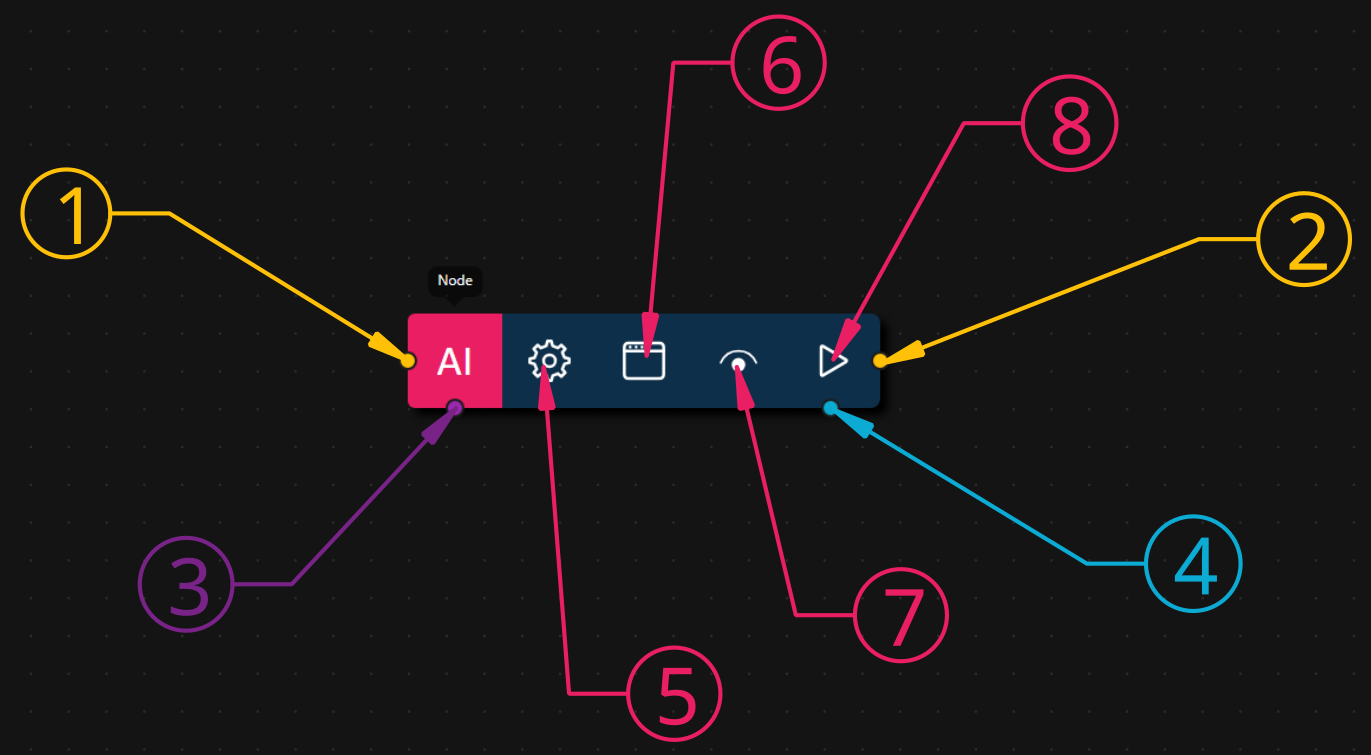
Legend:
① Input Data Connector
② Output Data Connector
③ Tool Connector: Some nodes offer additional connectors, such as the Tool Connector on the AI Data Processing Node.
④ Timer Connector: Connects to a Timer Node to trigger this node Run method automatically at a set interval.
⑤ Settings: Configure node-specific options (highlighted if configuration is missing or required).
⑥ Error Logs: View errors when the node fails to process input data (highlighted if errors are present).
⑦ Output: View processed results (e.g., see the Display Chart Node); highlighted when new output is available.
⑧ Run: Manually trigger the workflow from this node onward.
Node Types
Agentic Signal supports a variety of node types for building workflows, including:
- Data Source
- AI Data Processing
- AI Tool
- HTTP Data
- JSON Reformatter
- Chart
- Data Validation
- Data Flow Spy
- Timer Node
AI & Tool Integrations
- Ollama LLMs: Use local language models for text analysis and generation.
- Google Services: Gmail, Google Drive, Google Calendar.
- Weather APIs: Real-time weather data.
- Search Engines: DuckDuckGo, Brave Search.
- Date/Time Tools: Get current date and time.
- Custom APIs: Integrate any REST API via HTTP Data node.
Learn More
- See individual node documentation in this section for configuration and usage details.
- Explore Workflow Examples for real-world use cases.