JSON Reformatter Node
The JSON Reformatter Node transforms incoming data using JSONata expressions. It is ideal for reshaping, filtering, or extracting data from complex JSON structures before passing it to downstream nodes.
Configuration
- JSONata Expression
Enter a JSONata expression to transform the input data.
Example
$keys($.products)— Get all product keys$.items[price > 10]— Filter items with price greater than 10
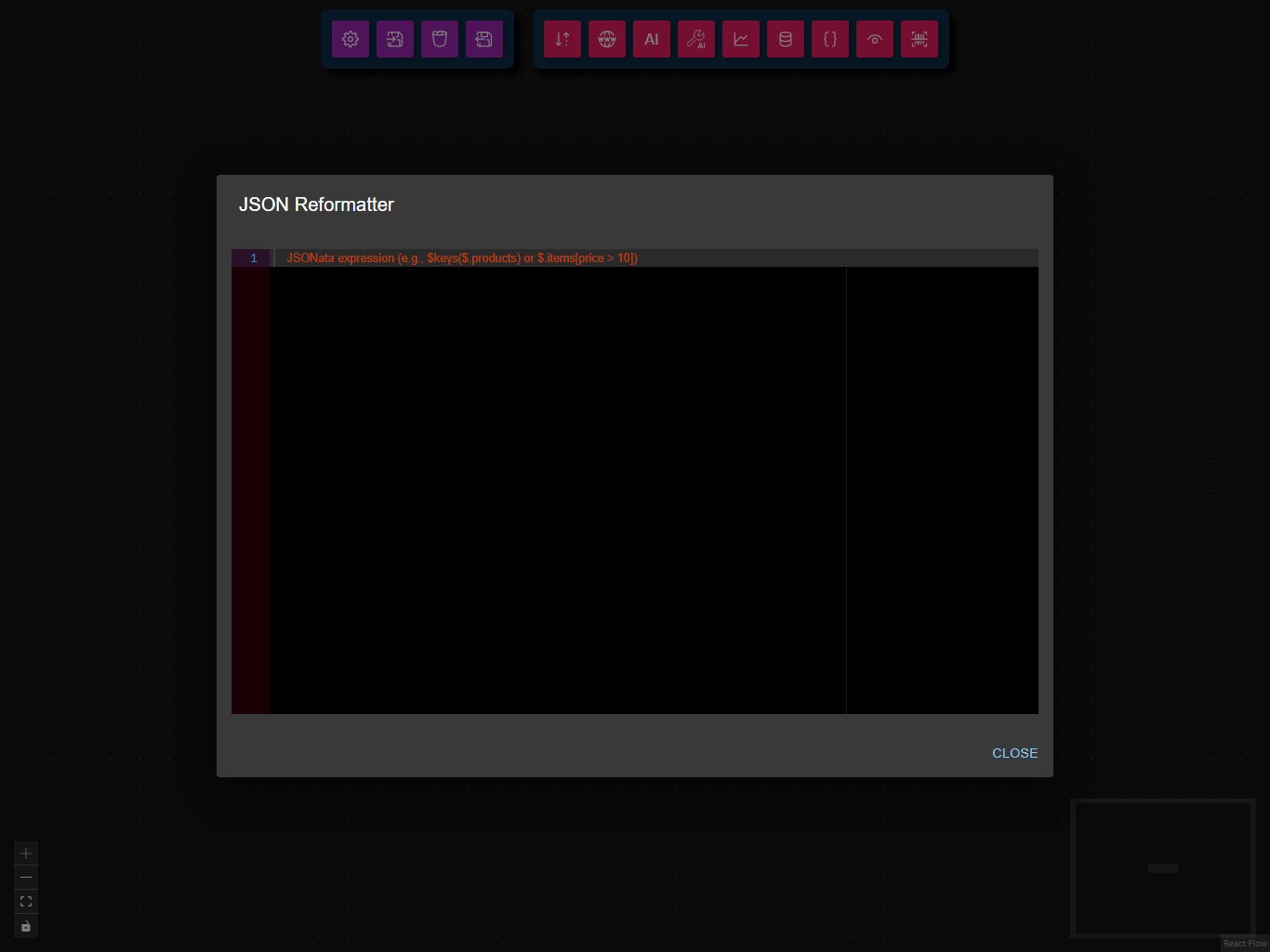
Example Usage
For example usage, see the Timeseries Chart workflow, which demonstrates fetching API data, reformatting it, and displaying it as a chart.
Common Use Cases
- Data Transformation: Reshape API responses for visualization or further processing.
- Filtering: Extract only relevant fields or records from large datasets.
- Aggregation: Summarize or group data before passing to output nodes.
- Format Conversion: Convert data into the format required by Chart or Data Validation nodes.
Best Practices
- Validate your expression: Use the JSONata Exerciser to test expressions.
- Handle missing fields: Use default values or conditional expressions to avoid errors.
- Keep expressions simple: Complex logic can be split across multiple nodes for clarity.
- Chain with other nodes: Use after data fetching or before visualization for maximum flexibility.
Troubleshooting
Common Issues
- Invalid expression: Check for typos or syntax errors in your JSONata expression.
- Unexpected output: Ensure your input data matches the expected structure.
- Empty result: The expression may not match any data; try a simpler query.
Performance Tips
- Use for small to medium-sized datasets.
- For very large data, consider filtering upstream to reduce processing load.
- Test expressions with sample data before running full workflows.
Supported Data Formats
- Input: Any valid JSON object or array.
- Output: Any JSON value (object, array, string, number, etc.) as produced by the JSONata expression.