Data Validation Node
The Data Validation Node checks incoming data against a JSON Schema before passing it to downstream nodes. This ensures only well-structured, expected data flows through your pipeline, reducing errors and improving reliability.
Configuration
- Schema
Enter a JSON Schema to validate incoming data.
Example
{
"type": "object",
"properties": {
"products": {
"type": "array",
"items": {
"type": "object",
"required": ["id", "title", "price"],
"properties": {
"id": { "type": "integer" },
"title": { "type": "string" },
"price": { "type": "number" }
}
}
}
},
"required": ["products"]
}
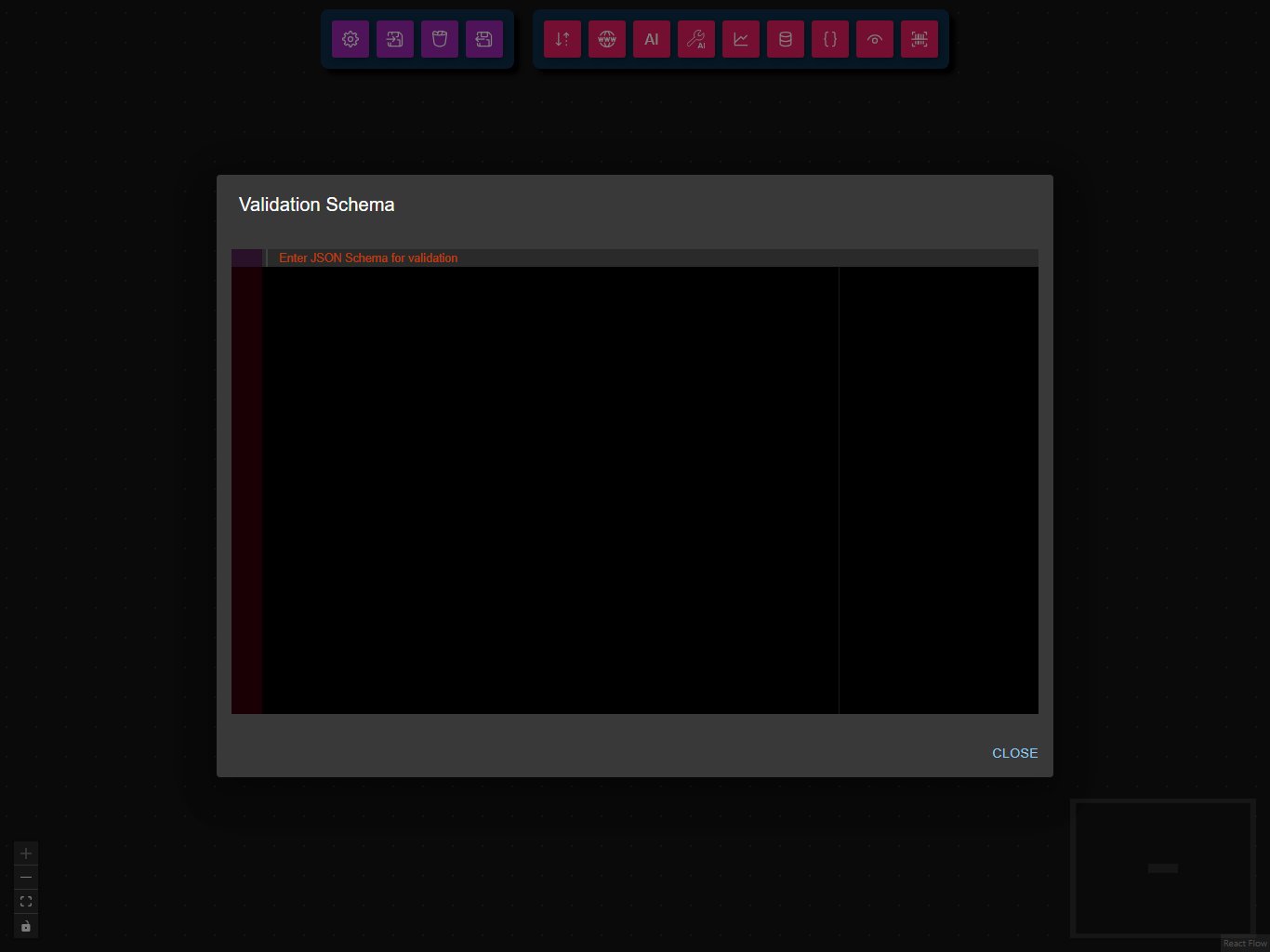
Example Usage
For example usage, see the Product Data Validation and Visualization workflow, which demonstrates fetching API data, validating it, and visualizing the results.
Common Use Cases
- API Response Validation: Ensure third-party API responses match expected formats.
- Input Sanitization: Prevent malformed or incomplete data from entering your workflow.
- Data Quality Assurance: Enforce required fields and data types.
- Error Prevention: Catch issues early and provide feedback for correction.
Best Practices
- Test your schema: Use tools like JSON Schema Validator to verify your schema.
- Be specific: Define required fields and types to catch subtle errors.
- Handle errors: Use downstream nodes to handle validation failures gracefully.
- Keep schemas up to date: Update schemas as your data structures evolve.
Troubleshooting
Common Issues
- Invalid schema: Ensure your schema is valid JSON and follows the JSON Schema standard.
- Unexpected validation errors: Double-check that incoming data matches the schema.
- Empty or missing fields: Use
requiredproperties to enforce presence of important fields.
Performance Tips
- Use for small to medium-sized data objects.
- For large datasets, validate only the necessary parts to improve performance.
- Test with sample data before running full workflows.
Supported Data Formats
- Input: Any JSON object or array.
- Output: The original data if validation passes; an error message if validation fails.
Why Use Data Validation?
Validating data before processing ensures that only well-structured, expected data flows through your pipeline. This reduces errors, improves reliability, and makes debugging easier—especially when working with third-party APIs.