Product Data Validation and Visualization Workflow
This workflow demonstrates how to fetch product data from an API, validate its structure, reformat it, and visualize the results as a chart.
- Preview
- JSON
- Node Configuration
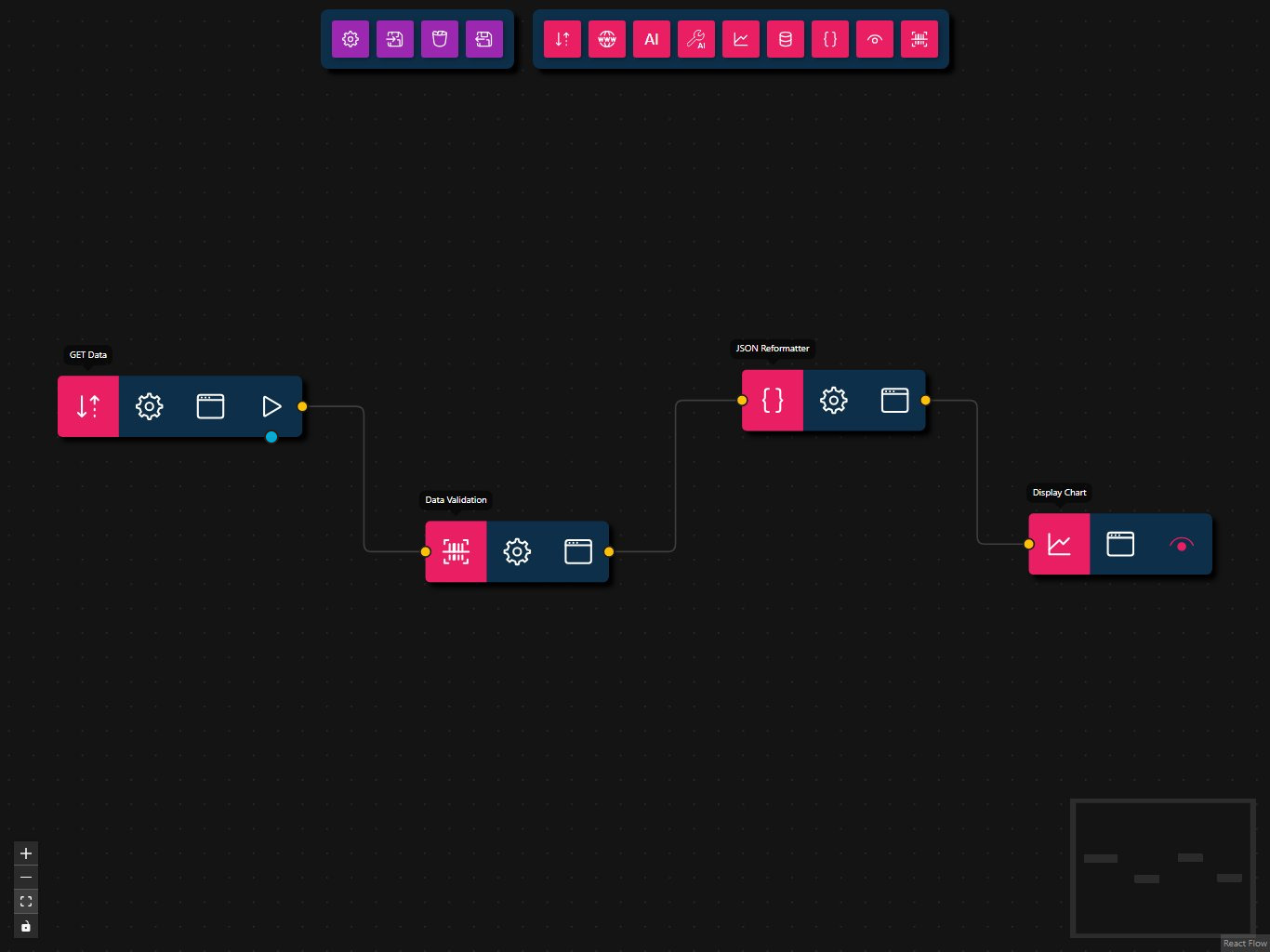
{
"nodes": [
{
"id": "4e5ed23f-31a2-42c8-ad39-e077ef1cdf82",
"type": "get-data",
"position": {
"x": 70,
"y": 90
},
"data": {
"title": "GET Data",
"url": "https://dummyjson.com/products",
"dataType": "json"
},
"measured": {
"width": 160,
"height": 40
},
"selected": false,
"dragging": false
},
{
"id": "e16a3420-8a94-4256-a370-57dd7f8c4456",
"type": "data-validation",
"position": {
"x": 300,
"y": 200
},
"data": {
"title": "Data Validation",
"schema": "{\r\n \"type\": \"object\",\r\n \"properties\": {\r\n \"products\": {\r\n \"type\": \"array\",\r\n \"items\": {\r\n \"type\": \"object\",\r\n \"required\": [\"id\", \"title\", \"price\"],\r\n \"properties\": {\r\n \"id\": { \"type\": \"integer\" },\r\n \"title\": { \"type\": \"string\" },\r\n \"price\": { \"type\": \"number\" }\r\n }\r\n }\r\n }\r\n },\r\n \"required\": [\"products\"]\r\n}"
},
"measured": {
"width": 120,
"height": 40
},
"selected": false,
"dragging": false
},
{
"id": "f2d2b6a9-c9d6-48c9-a5e1-8a2d08607054",
"type": "json-reformatter",
"position": {
"x": 500,
"y": 90
},
"data": {
"title": "JSON Reformatter",
"jsonataExpression": "{\r\n \"title\": \"Product Prices\",\r\n \"labels\": products.title,\r\n \"data\": products.price\r\n}"
},
"measured": {
"width": 120,
"height": 40
},
"selected": false,
"dragging": false
},
{
"id": "df939c05-8707-4335-862c-e8b2826223f2",
"type": "chart",
"position": {
"x": 700,
"y": 200
},
"data": {
"title": "Display Chart"
},
"measured": {
"width": 120,
"height": 40
},
"selected": true,
"dragging": false
}
],
"edges": [
{
"type": "smoothstep",
"animated": false,
"source": "4e5ed23f-31a2-42c8-ad39-e077ef1cdf82",
"sourceHandle": "right-source",
"target": "e16a3420-8a94-4256-a370-57dd7f8c4456",
"targetHandle": "left-target",
"id": "xy-edge__4e5ed23f-31a2-42c8-ad39-e077ef1cdf82right-source-e16a3420-8a94-4256-a370-57dd7f8c4456left-target"
},
{
"type": "smoothstep",
"animated": false,
"source": "e16a3420-8a94-4256-a370-57dd7f8c4456",
"sourceHandle": "right-source",
"target": "f2d2b6a9-c9d6-48c9-a5e1-8a2d08607054",
"targetHandle": "left-target",
"id": "xy-edge__e16a3420-8a94-4256-a370-57dd7f8c4456right-source-f2d2b6a9-c9d6-48c9-a5e1-8a2d08607054left-target"
},
{
"type": "smoothstep",
"animated": false,
"source": "f2d2b6a9-c9d6-48c9-a5e1-8a2d08607054",
"sourceHandle": "right-source",
"target": "df939c05-8707-4335-862c-e8b2826223f2",
"targetHandle": "left-target",
"id": "xy-edge__f2d2b6a9-c9d6-48c9-a5e1-8a2d08607054right-source-df939c05-8707-4335-862c-e8b2826223f2left-target"
}
]
}
- GET Data
- URL:
https://dummyjson.com/products - Data Type: JSON
- URL:
- Data Validation
- Schema: Ensures the response contains a
productsarray with objects havingid,title, andprice
- Schema: Ensures the response contains a
- JSON Reformatter
- Expression: Extracts product titles and prices for charting
- Chart
- Displays the formatted product data as a chart
Steps
- Fetch Data: The workflow starts by retrieving product data from a public API.
- Validate Structure: The Data Validation node checks that the data matches the expected schema, preventing downstream errors.
- Reformat Data: The JSON Reformatter node reshapes the validated data for visualization.
- Visualize: The Chart node displays product prices as a chart.