Timeseries Chart Workflow
This workflow fetches time series data from an API, reformats it for charting, and displays it as a chart.
- Preview
- JSON
- Node Configuration
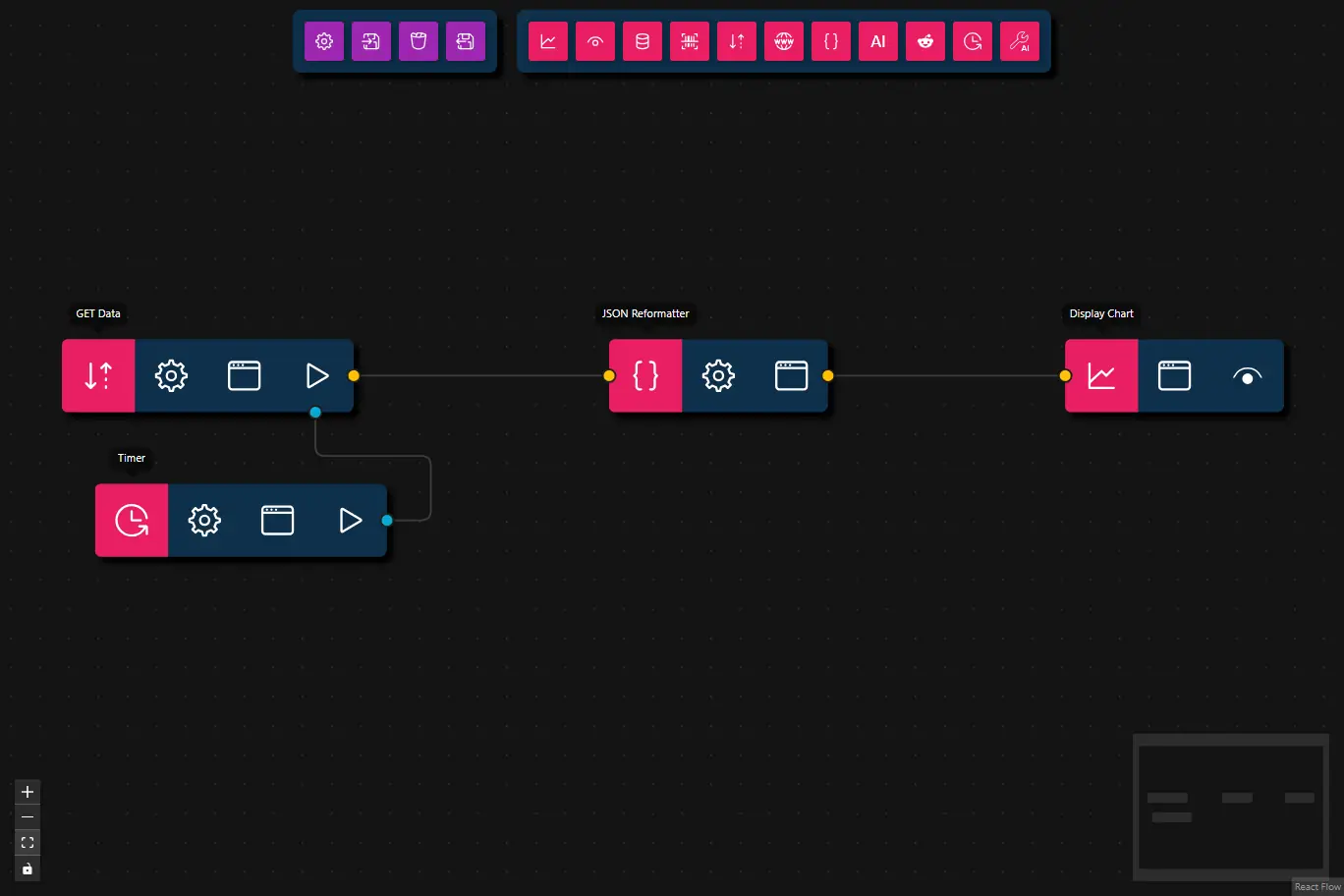
{
"nodes": [
{
"id": "94ccc828-cf75-4323-9273-f7144e539181",
"type": "get-data",
"position": {
"x": 100,
"y": 100
},
"data": {
"title": "GET Data",
"url": "https://www.alphavantage.co/query?function=TIME_SERIES_INTRADAY&symbol=IBM&interval=5min&apikey=demo",
"dataType": "json"
},
"measured": {
"width": 160,
"height": 40
},
"selected": false,
"dragging": false
},
{
"id": "591a8b24-e0ea-4f38-b3ac-b633f2584444",
"type": "chart",
"position": {
"x": 650,
"y": 100
},
"data": {
"title": "Display Chart"
},
"measured": {
"width": 120,
"height": 40
},
"selected": false,
"dragging": false
},
{
"id": "5ab7119f-bef6-46b3-8de8-a9437b2109e9",
"type": "json-reformatter",
"position": {
"x": 400,
"y": 100
},
"data": {
"title": "JSON Reformatter",
"jsonataExpression": "(\r\n $series := $lookup($, \"Time Series (5min)\");\r\n $ts := $reverse($keys($series));\r\n $symbol := $lookup($lookup($, \"Meta Data\"), \"2. Symbol\");\r\n {\r\n \"labels\": $ts,\r\n \"datasets\": [\r\n {\r\n \"label\": \"Open\",\r\n \"data\": $map($ts, function($t) { $number($lookup($lookup($series, $t), \"1. open\")) })\r\n },\r\n {\r\n \"label\": \"High\",\r\n \"data\": $map($ts, function($t) { $number($lookup($lookup($series, $t), \"2. high\")) })\r\n },\r\n {\r\n \"label\": \"Low\",\r\n \"data\": $map($ts, function($t) { $number($lookup($lookup($series, $t), \"3. low\")) })\r\n },\r\n {\r\n \"label\": \"Close\",\r\n \"data\": $map($ts, function($t) { $number($lookup($lookup($series, $t), \"4. close\")) })\r\n }\r\n ],\r\n \"title\": $symbol\r\n }\r\n)"
},
"measured": {
"width": 120,
"height": 40
},
"selected": false,
"dragging": false
},
{
"id": "b68794e4-ea77-4d51-8da5-372c052a3e28",
"type": "timer",
"position": {
"x": 118.25,
"y": 179.25
},
"data": {
"title": "Timer",
"mode": "interval",
"interval": 60,
"immediate": true,
"runOnce": false
},
"measured": {
"width": 120,
"height": 40
},
"selected": false,
"dragging": false
}
],
"edges": [
{
"type": "smoothstep",
"animated": false,
"source": "94ccc828-cf75-4323-9273-f7144e539181",
"sourceHandle": "right-source",
"target": "5ab7119f-bef6-46b3-8de8-a9437b2109e9",
"targetHandle": "left-target",
"id": "86e4943f-6025-498b-816b-2250e8c36a96"
},
{
"type": "smoothstep",
"animated": false,
"source": "5ab7119f-bef6-46b3-8de8-a9437b2109e9",
"sourceHandle": "right-source",
"target": "591a8b24-e0ea-4f38-b3ac-b633f2584444",
"targetHandle": "left-target",
"id": "2b844d7c-0729-485f-bfe6-b89bc75618cd"
},
{
"type": "smoothstep",
"animated": true,
"source": "b68794e4-ea77-4d51-8da5-372c052a3e28",
"sourceHandle": "timer-trigger",
"target": "94ccc828-cf75-4323-9273-f7144e539181",
"targetHandle": "timer-trigger",
"id": "xy-edge__b68794e4-ea77-4d51-8da5-372c052a3e28timer-trigger-94ccc828-cf75-4323-9273-f7144e539181timer-trigger"
}
]
}
- GET Data
- URL: Alpha Vantage API endpoint for intraday time series (e.g., IBM stock)
- Data Type: JSON
- JSON Reformatter
- Tool: Applies a JSONata expression to transform the time series data for charting
- Chart
- Displays the formatted data as a chart
- Timer Node
- Interval:
60seconds - Trigger immediately:
true
- Interval:
Steps
- Fetch Data: The workflow starts by retrieving time series data from the Alpha Vantage API.
- Reformat Data: The JSON Reformatter node applies a JSONata expression to transform the raw time series data into a chart-friendly format.
- Visualize: The Chart node displays the formatted data as a chart.
- Repeat: The Timer node triggers the workflow at a set interval (60 seconds), automatically updating the data and chart.