Google Calendar Fetch Events Tool
The Google Calendar Fetch Events Tool retrieves events from your Google Calendar using advanced search queries.
It is useful for workflows that need to locate, process, or analyze calendar events.
- Inputs
- Outputs
- Node Type
query¹ (string): Text search query to find events by summary or description.timeMin¹ (string, optional): Lower bound (inclusive) for event start time (RFC3339 timestamp).timeMax¹ (string, optional): Upper bound (exclusive) for event end time (RFC3339 timestamp).googleClientId(string, user config): Google OAuth2 Client ID.
You must create an OAuth2 client in Google Cloud Console before using this tool.accessToken(OAuth, user config): Google Calendar Authentication.
This field will be auto-filled if you use the CONNECT CALENDAR button.maxResults(integer, user config): Maximum number of events to fetch (default: 10, min: 1, max: 100)requireToolUse(boolean, user config): Require tool use (forces the LLM to always call this tool; default: true)Note: When enabled, the node will retry tool calls up to the number of times set in Max Tool Retries in the AI Data Processing Node.
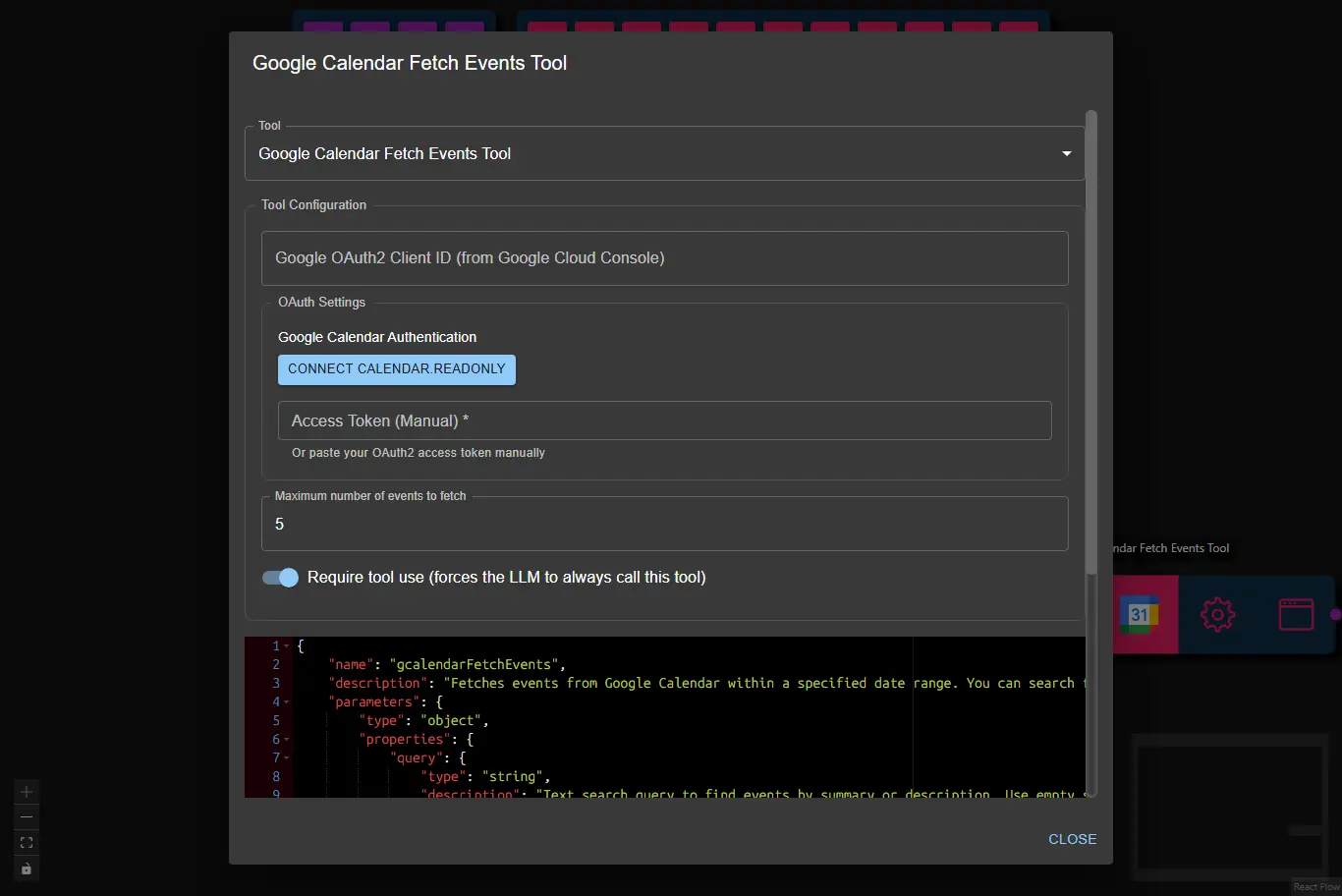
(1) Provided by the AI Data Processing Node as a result of processing its input.
id: Unique event IDsummary: Title of the eventdescription: Description of the eventstart: Start date/time (RFC3339)end: End date/time (RFC3339)location: Event location (if any)attendees: Array of attendee email addressesorganizer: Organizer email addresshtmlLink: Link to view the event in Google Calendar
Example Output:
[
{
"id": "abc123def456",
"summary": "Team Meeting",
"description": "Weekly sync-up",
"start": "2024-06-15T10:00:00Z",
"end": "2024-06-15T11:00:00Z",
"location": "Conference Room 1",
"attendees": ["alice@example.com", "bob@example.com"],
"organizer": "manager@example.com",
"htmlLink": "https://calendar.google.com/calendar/event?eid=abc123def456"
}
]
ai-tooltoolSubtype:gcalendar-fetch-events