Google Drive Fetch Files Tool
The Google Drive Fetch Files Tool retrieves files from your Google Drive using advanced search queries.
It is useful for workflows that need to locate, process, or analyze files stored in Google Drive.
- Inputs
- Outputs
- Node Type
query¹ (string): Google Drive search query using Google Drive search operators (e.g.,"name contains \"report\"").googleClientId(string, user config): Google OAuth2 Client ID.
You must create an OAuth2 client in Google Cloud Console before using this tool.accessToken(OAuth, user config): Google Drive Authentication.
This field will be auto-filled if you use the CONNECT DRIVE button.maxResults(integer, user config): Maximum number of files to fetch (default: 5, min: 1, max: 50)requireToolUse(boolean, user config): Require tool use (forces the LLM to always call this tool; default: true)Note: When enabled, the node will retry tool calls up to the number of times set in Max Tool Retries in the AI Data Processing Node.
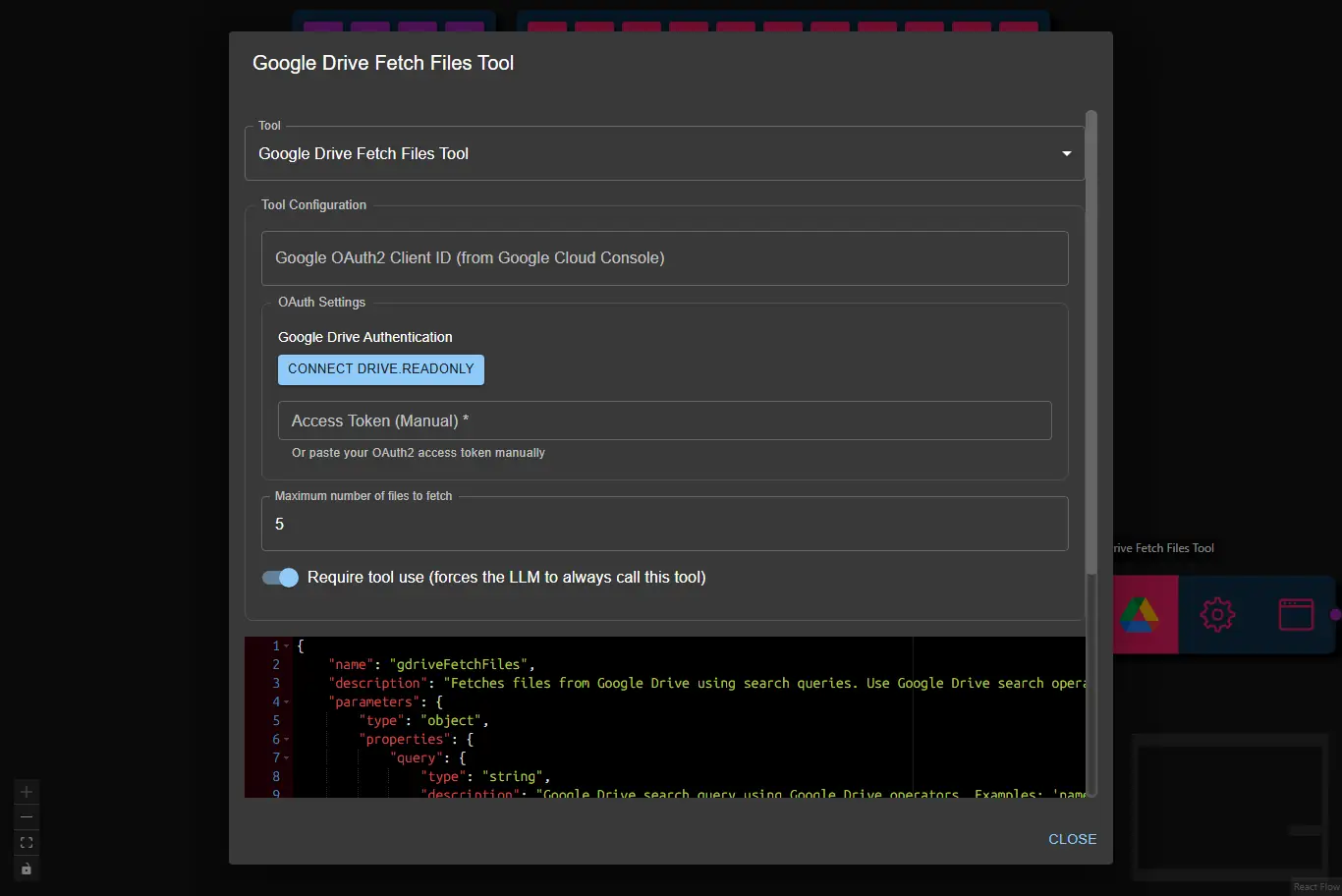
(1) Provided by the AI Data Processing Node as a result of processing its input.
id: Unique file IDname: Name of the filemimeType: MIME type of the filewebViewLink: Link to open the file in Google DrivecreatedTime: File creation date/timemodifiedTime: Last modified date/timeowners: Array of file owner(s)parents: Array of parent folder IDs
Example Output:
[
{
"id": "1a2b3c4d5e6f",
"name": "Project Report.pdf",
"mimeType": "application/pdf",
"webViewLink": "https://drive.google.com/file/d/1a2b3c4d5e6f/view",
"createdTime": "2024-06-10T09:00:00Z",
"modifiedTime": "2024-06-12T15:30:00Z",
"owners": ["alice@example.com"],
"parents": ["0BwwA4oUTeiV1TGRPeTVjaWRDY1E"]
}
]
ai-tooltoolSubtype:gdrive-fetch-files