GET Data Node
The GET Data Node fetches data from any HTTP or HTTPS endpoint using a GET request. It is commonly used to retrieve JSON, text, or binary data from APIs or static URLs as the starting point for your workflow.
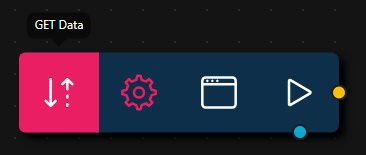
Configuration
- URL
- Data Type
The endpoint to fetch data from (e.g., https://api.example.com/data).
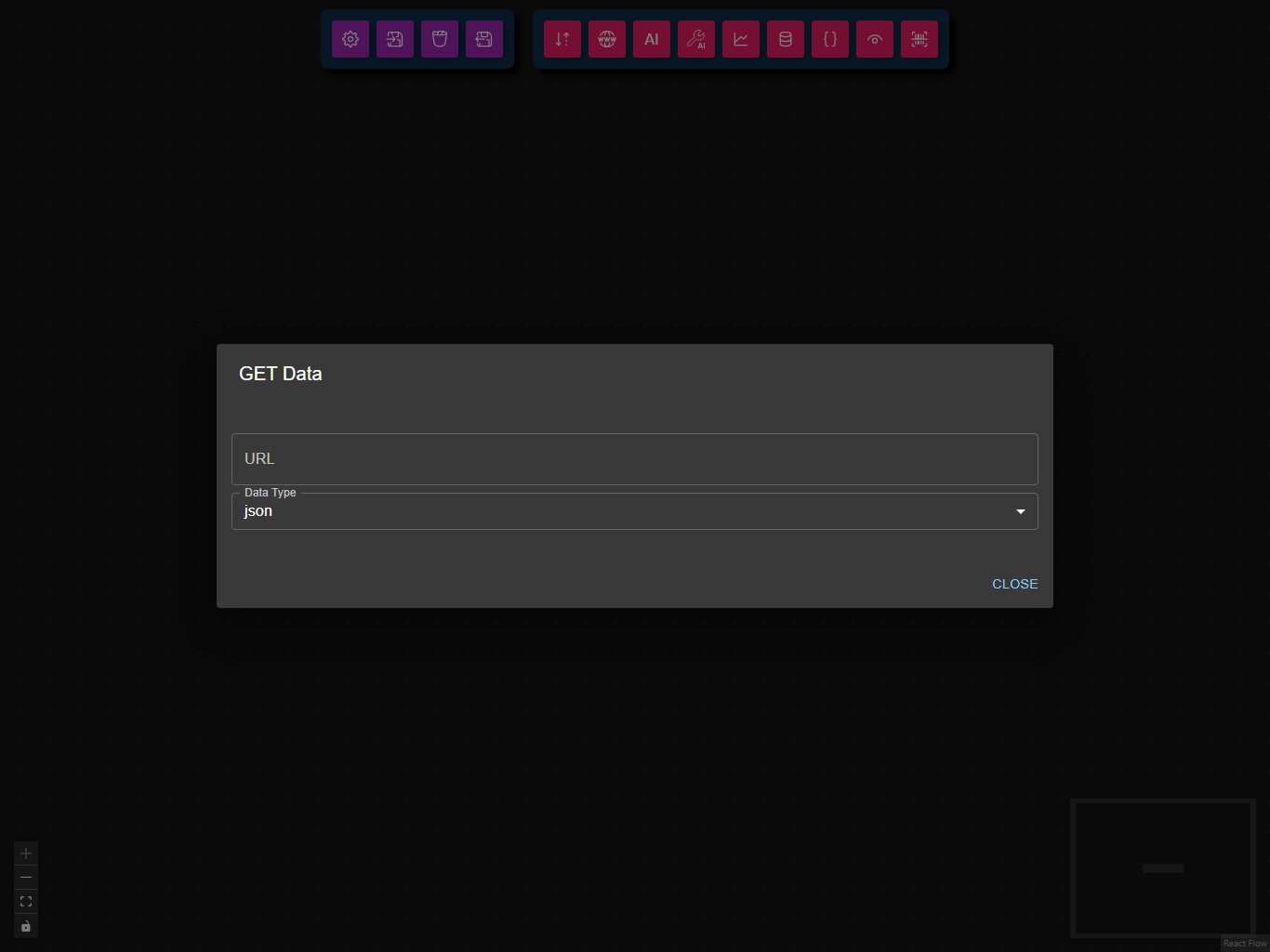
Choose the expected response type:
json: Parse response as JSON.text: Parse response as plain text.blob: Download as binary blob.arrayBuffer: Download as raw binary data.
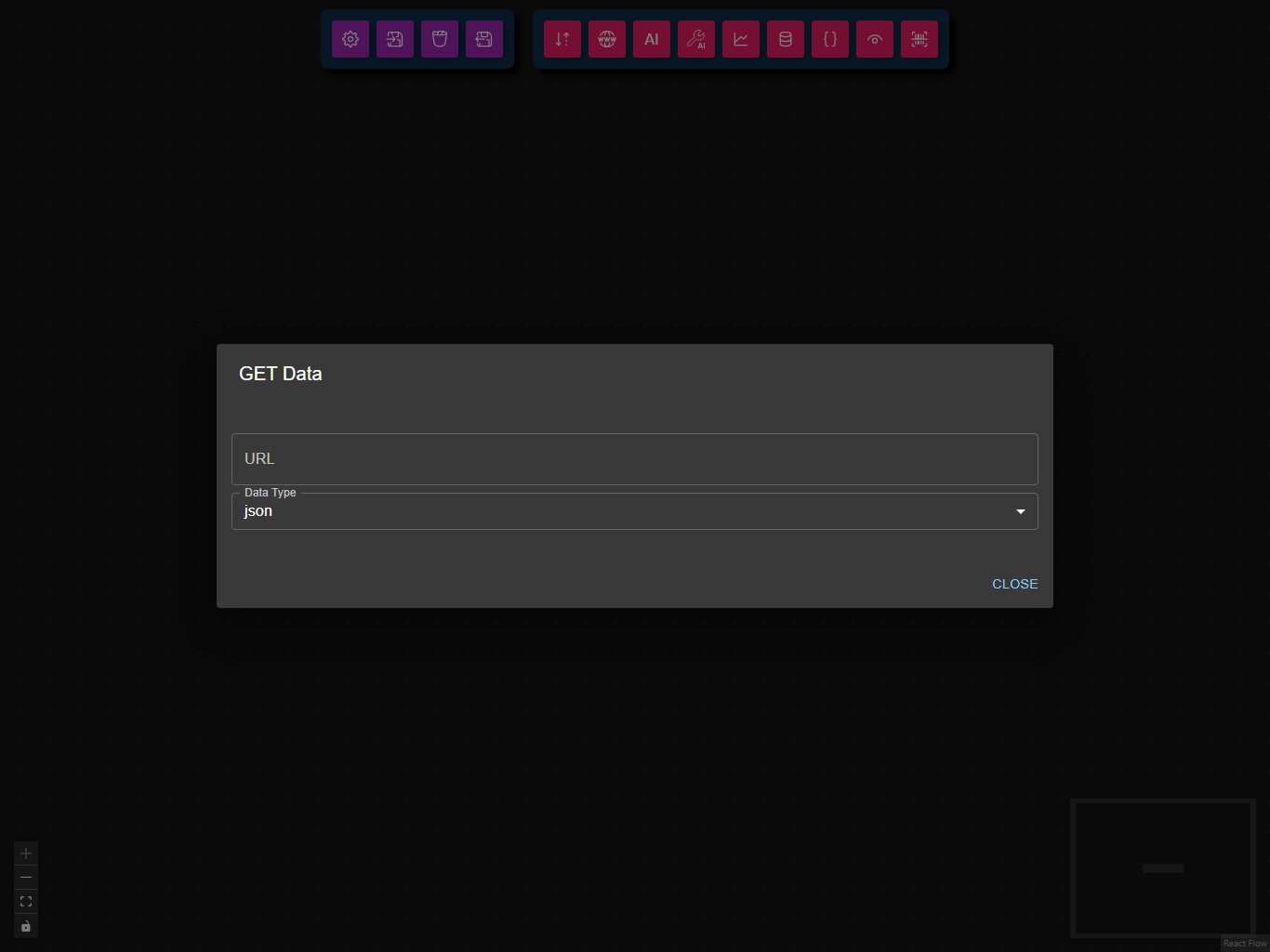
Example Usage
For example usage, see the Timeseries Chart workflow, which demonstrates fetching API data and visualizing it.
Common Use Cases
- API Data Fetching: Retrieve data from public or private APIs.
- Static File Download: Download files or static resources.
- Workflow Trigger: Start a workflow with external data.
- Data Integration: Combine with other nodes for data transformation and visualization.
Best Practices
- Use correct data type: Match the Data Type to the expected response for reliable parsing.
- Validate URLs: Ensure the URL is correct and accessible.
- Handle errors: Downstream nodes should handle possible fetch errors or missing data.
- Secure endpoints: Avoid exposing sensitive API keys in public workflows.
Troubleshooting
Common Issues
- Invalid URL: Check for typos or missing protocol (
http://orhttps://). - CORS errors: Some APIs may block browser requests; use a proxy if needed.
- Unexpected data format: Ensure the Data Type matches the actual response.
- Network errors: Verify your internet connection and endpoint availability.
Performance Tips
- Prefer JSON for structured data.
- Avoid fetching very large files unless necessary.
- Use downstream nodes to process