Google Drive Listing Workflow
This workflow fetches a list of files from your Google Drive using a search query and summarizes the results using AI.
- Preview
- JSON
- Node Configuration
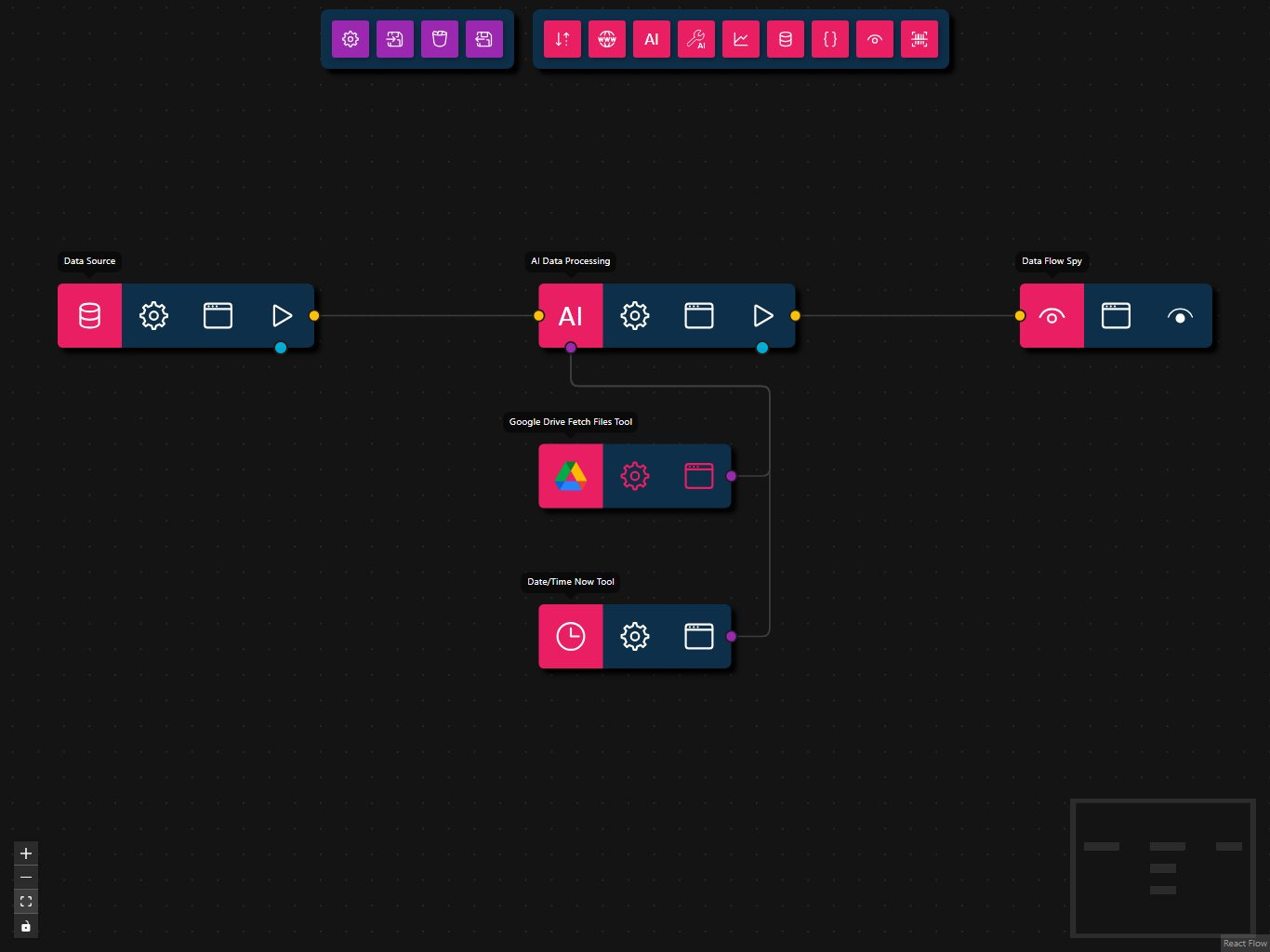
{
"nodes": [
{
"id": "b3d137fa-6534-4fc0-a6e0-15ee919be276",
"type": "data-source",
"position": {
"x": 100,
"y": 100
},
"data": {
"title": "Data Source",
"dataSource": {
"value": "Can you tell me the latest document that was created?",
"type": "text"
}
},
"measured": {
"width": 160,
"height": 40
},
"selected": false
},
{
"id": "8a0dd721-4139-4ca4-bcc9-2624aad5b309",
"type": "ai-tool",
"position": {
"x": 400,
"y": 200
},
"data": {
"title": "Google Drive Fetch Files Tool",
"toolSubtype": "gdrive-fetch-files",
"userConfig": {
"maxResults": 5
}
},
"measured": {
"width": 120,
"height": 40
},
"selected": false
},
{
"id": "ca0be528-34f5-48e2-8d89-3c50260998c3",
"type": "ai-tool",
"position": {
"x": 400,
"y": 300
},
"data": {
"title": "AI Tool",
"toolSubtype": "date-time-now",
"userConfig": {}
},
"measured": {
"width": 120,
"height": 40
},
"selected": false
},
{
"id": "7b0f7a40-769c-4406-a90b-2717db038e78",
"type": "llm-process",
"position": {
"x": 400,
"y": 100
},
"data": {
"title": "AI Data Processing",
"prompt": "Provide all answers in Markdown format.",
"model": "",
"maxFeedbackLoops": 0
},
"measured": {
"width": 160,
"height": 40
},
"selected": true
},
{
"id": "3211e250-9339-4d0f-afaf-9fa3f8ce1ddc",
"type": "data-flow-spy",
"position": {
"x": 700,
"y": 100
},
"data": {
"title": "Data Flow Spy"
},
"measured": {
"width": 120,
"height": 40
},
"selected": false
}
],
"edges": [
{
"id": "f0e05088-09fb-44dc-b6d0-3c433d237d88",
"source": "b3d137fa-6534-4fc0-a6e0-15ee919be276",
"target": "7b0f7a40-769c-4406-a90b-2717db038e78",
"animated": false
},
{
"id": "87b8e752-bdc4-4b12-b866-6249023c785f",
"source": "8a0dd721-4139-4ca4-bcc9-2624aad5b309",
"target": "7b0f7a40-769c-4406-a90b-2717db038e78",
"targetHandle": "tools-target"
},
{
"id": "3eb73176-bb89-4a3e-955e-fd5d1d0492a3",
"source": "ca0be528-34f5-48e2-8d89-3c50260998c3",
"target": "7b0f7a40-769c-4406-a90b-2717db038e78",
"targetHandle": "tools-target"
},
{
"id": "3c6892d46-614b-4a1e-a9f7-6970579860bd",
"source": "7b0f7a40-769c-4406-a90b-2717db038e78",
"target": "3211e250-9339-4d0f-afaf-9fa3f8ce1ddc",
"animated": false
}
]
}
- Data Source
- Input:
"Can you tell me the latest document that was created?"
- Input:
- Google Drive Fetch Files Tool
- Tool: Fetches files from Google Drive using a search query (
queryparameter) - Requirements: Google Drive API access and authentication
- Tool: Fetches files from Google Drive using a search query (
- Date/Time Now Tool
- Tool: Returns the current date and time in ISO 8601 format
- AI Data Processing
- Prompt: Provide all answers in Markdown format
- Model: llama3.1:8b
- Data Flow Spy
- Output: Summarized list of recent Google Drive files with key details.
Steps
- Provide Input: The workflow starts with a Data Source node that supplies the prompt: "Can you tell me the latest document that was created?"
- Interpret & Tool Calls: The AI Data Processing node interprets the input, determines which tools are needed, and calls the Google Drive Fetch Files Tool and Date/Time Now Tool.
- Summarize with AI: The LLM receives the tool results and generates a summary of the most recent Google Drive files with key details.
- Output Result: The Data Flow Spy node displays the summarized output.